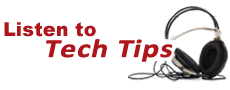Tech Tips for Non-Tech People!

Original Air Date: Jul 27, 2015
Flash Click to Play
I recently discussed the growing dangers of using Adobe Flash and posted an article with suggestions on how you could test to see if you still really needed it.
If you found that many of the sites you frequent do still require Flash, take a minute to learn how to enable the click to play feature in your browser.
By enabling click to play, your browser will no longer automatically load Flash content which gives you an extra bit of control and protection.
Malicious Flash attacks count on your browser automatically processing the code that’s been posted to attempt drive-by downloads of malware, but with click to play enabled, it won’t happen.
You’ll have to click on a specific Flash container in order for the content to load, which gives you ultimate control over what Flash code does run.
Each browser has different steps to turn on the Click to Play option, so I’ve posted a link at DataDoctors.com/radio with instructions for every major browser.
http://goo.gl/wF2na6