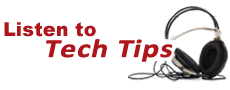Tech Tips for Non-Tech People!

Original Air Date: May 20, 2016
New Computer Setup Trick
Getting a new computer is always a joy, until you realize that you'll have to spend a lot of time downloading and installing all the programs and utilities you need.
Multiple browser programs and other Internet tools, file managers, video or audio players, Office programs and a long list of utilities are just the beginning of it takes to get a new computer functional.
Most people forget about how many things they've installed over time that they count on until they're faced with these frustrating time wasting tasks.
Whether you're a Mac or Windows user, I've got a better way the next time you have to deal with this.
Windows users can go to a website called NiNite (that’s N I N I T E.com) to gather all of the browsers, utilities and program they want installed in a single automatically run install package.
If you get a new Mac computer, checkout GetMacApps.com to do the same.
Business IT folks will really find these sites to be a huge time saver because you can quickly get all your computers setup with the same list of programs.
Links: http://getmacapps.com and http://ninite.com