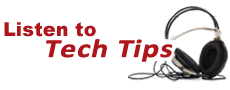Tech Tips for Non-Tech People!

Original Air Date: Aug 24, 2016
How to Check Uptime on any Website
Whenever you are having trouble getting to a specific website, sometimes the problem is the website your trying to vidi and other times it’s your equipment that’s having the problem.
When you’re having an issue getting a specific website, before spending any real time checking your own equipment, take a minute to make sure that the website you’re trying to access isn’t down for the moment.
A web resource called IsItDownRightNow.com can provide you with some information to quickly determine if the site is down or not.
Not only can it let you know if the website is up or down, it can provide current response times and a recent history of availability for major sites.
When the site has been confirmed to be up and running, it’ll provide you with some troubleshooting suggestions to help you figure out why you can’t currently access the site.
Conversely, If others are having an issue with the same website, posted towards the bottom you will see others that commenting about the same problem, so you don’t waste your time.
If IsItDownRightNow.com determines that a site is down, they’ll provide you with a list of alternative sites that may be able to provide the information you seek.
IsItDownRightNow.com is bookmark worthy!